Your Board Game
Skills: Unity, Photon Networking
Your Board Game is a RPG board game design program I built using Unity and Photon Networking. This program allows people with little or no coding skill to be able to create their ideal multiple player RPG board games.
Idea and Goal
When I was designing this program, I pictured a person who may not know codes but still desires to design and make games and play the game that he/she designs with his/her friends. Therefore, the goal of this program is to allow the designer to be able to create a whole game including background story and combat system with the program without having to write one line of code.
Designer's design progress
Map
First, the designer has to select a map for his/her board game. For the demo, I used the following picture to create a magical and adventurous feeling.
Habitats
Then, the designer has to decide what kind of habitats could exist in his/her story's world. For example, if the story is set in a magical medieval world, there might be hills, grasslands, rivers, and forests; if the story is set in a sci-fi space, there might be galaxies, planets, asteroid belts and black holes.
After deciding what kind of habitats could appear in the world, the designer can start designing what the world (map) looks like by placing nodes on the map as shown below. Nodes are where the players and creatures stand in each round.
The designer can decide where to place nodes; nodes are for the player to stand on in each round of the board game.
Link Setting
Then, the designer can start to connect each node. Not every node connects with each other, and the players can only move from one to another if there is a connection between them.
The designer has to decide which node can connect to which, and the connection has a direction, so the player may not be able to go back if the connection is a one-way connection.
Add Attributes
Then, the designer starts adding attributes. Attributes will be used to define characters and creatures in the world. For example, in the demo, because the world is magical, there are attributes like demigod, elf, human, wizard, etc. There are also attributes like water type, fire type, etc. Therefore, the designer can design his/her own unique avatar. For example, there might be a fire type wizard, who can cast fire balls or an elf, whose arrows contain the power of wind.
Add attributes so that each character can have unique identity.
Setting Counter Attributes
The designer can also decide what kind of attributes will be countered by or have advantage over another. For example, a fire type ability may deal less damage on a water type character or creature; elves can deal more damage on devils.
Then, the designer can start adding skills, things like abilities or spells that the characters and creatures can use. For example, if the designer wants a wizard to have the ability to cast healing spells, the designer will have to define a healing spell in this stage; if a character is a robot who may be able to use laser beams, then a laser beam should be defined here as well.
The designer has to decide the effect of the skill, including the cost, the damage it costs, and how much it heals. Does it counter some other skills? Will the skill be more powerful if the user has higher agility or strength?
Adding Items
You cannot make an RPG game without having special items and potions in the game. In this stage, the designer decides what kind of items exist in the world. For example, there may be healing potions that can be found on nodes or will drop from creatures; in this case, the healing potions need to be defined here.
Adding Mobs
Finally, let's add some creatures in the game. The creatures spawn on certain nodes of certain habitats in certain periods. For example, a water slime may be discovered in a river node, or a boss like a dragon only spawns after 20 rounds.
Adding Titles
Titles are useful for the designer to announce messages or events. For example, at the first round, the designer can add a welcome message, or he/she can warn the player that a boss is about to appear at the 20th round.
Demo
Now, let's see a demo of players playing a game designed by me.
Create Avatar
Before playing, the players first creates their avatar based on the attributes and skills that the designer designed. Then, the players decide the story of their avatars and what items they carry when the game begins. They can also decide their avatar's look by changing the URLs associated with their avatar's sprites. I use simple pawns' pictures in this demo.
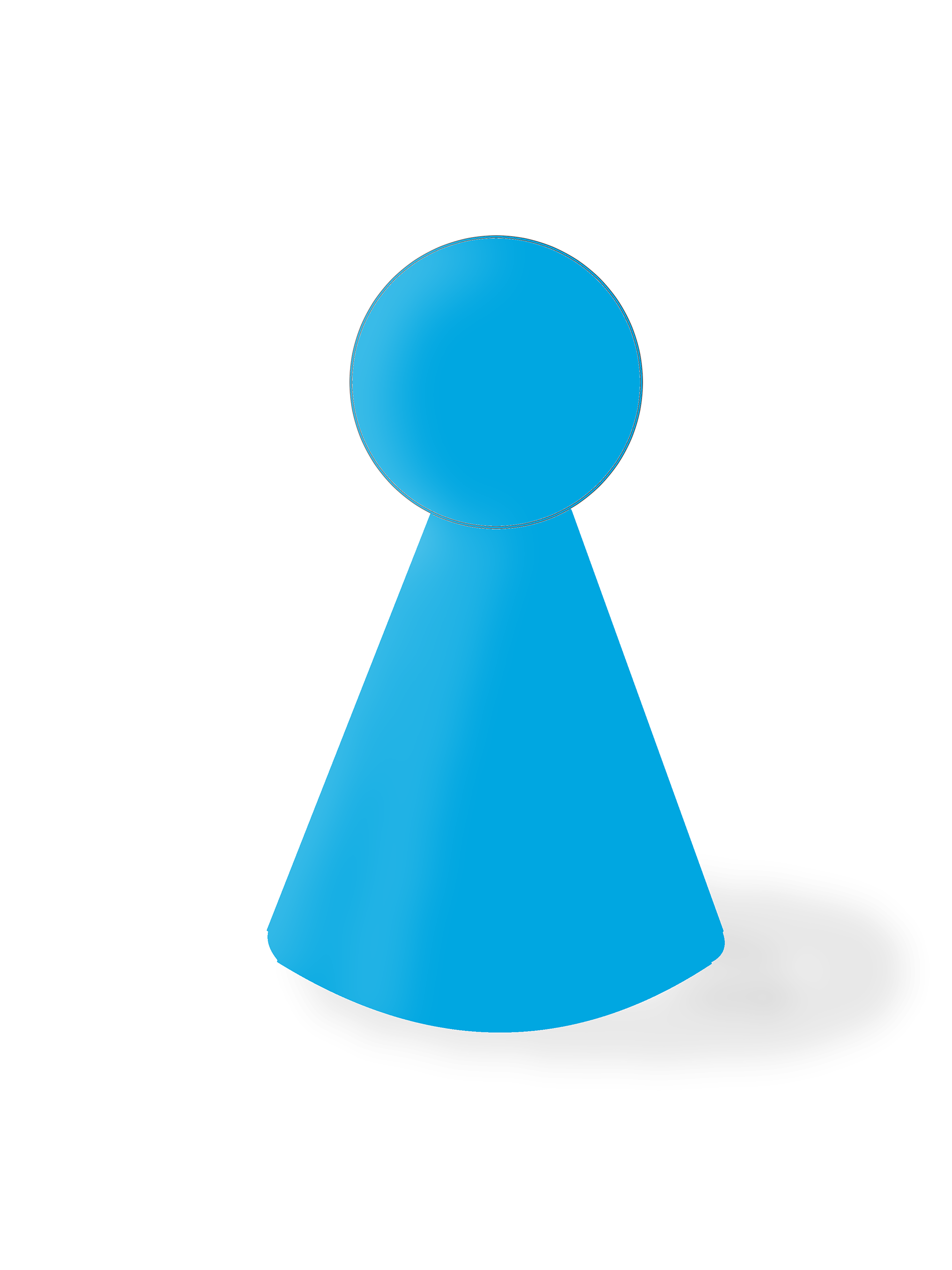
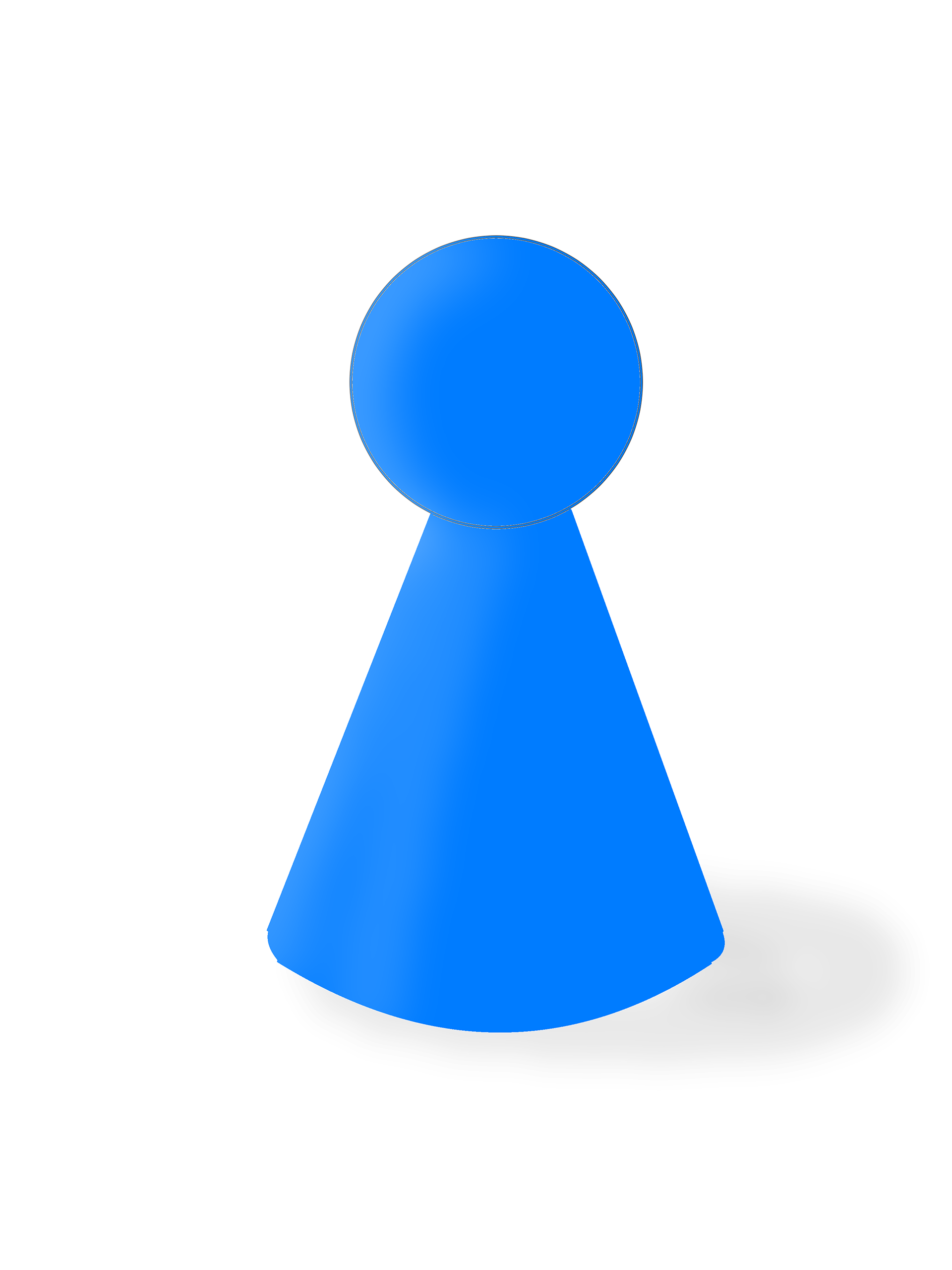
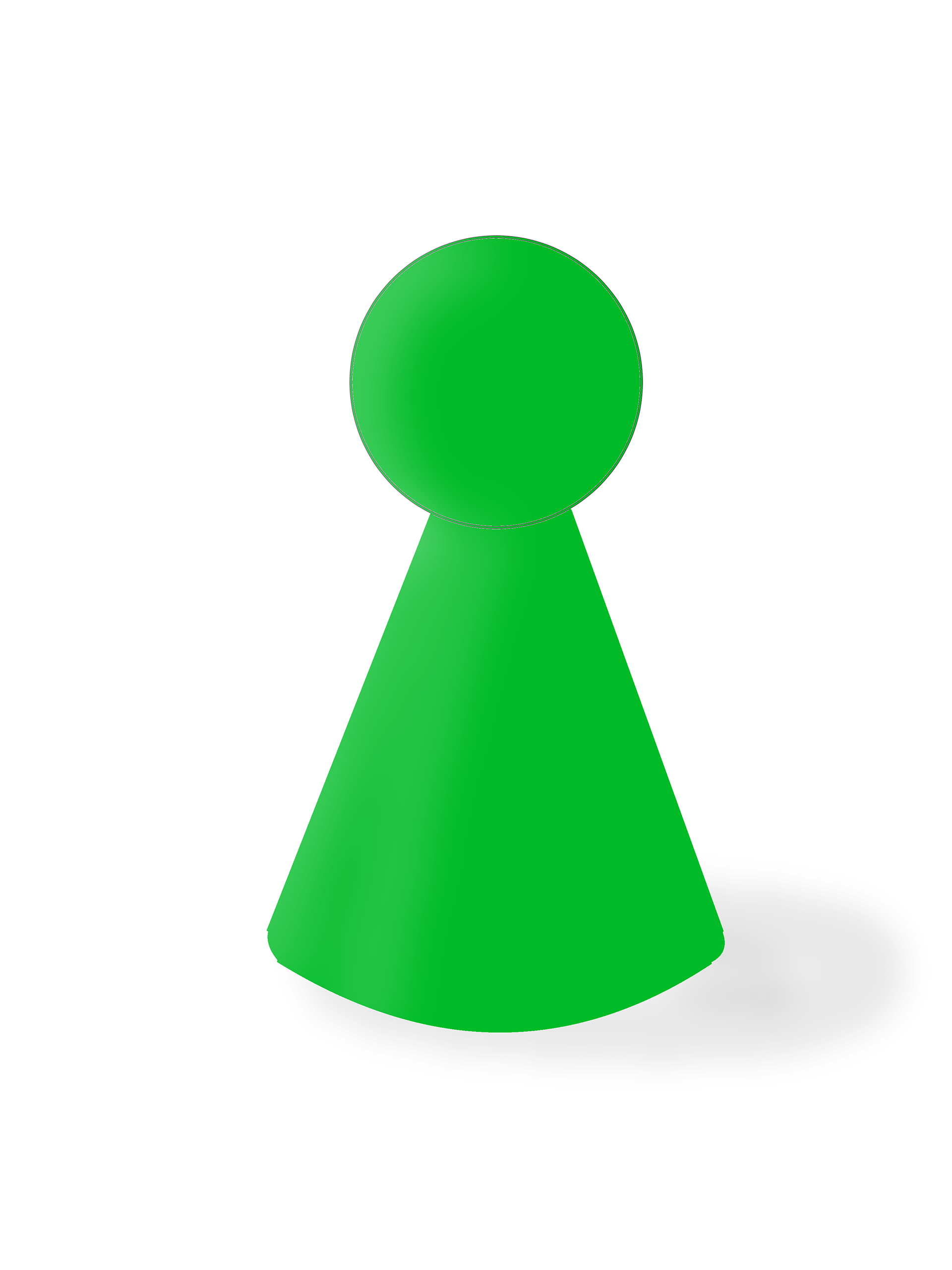

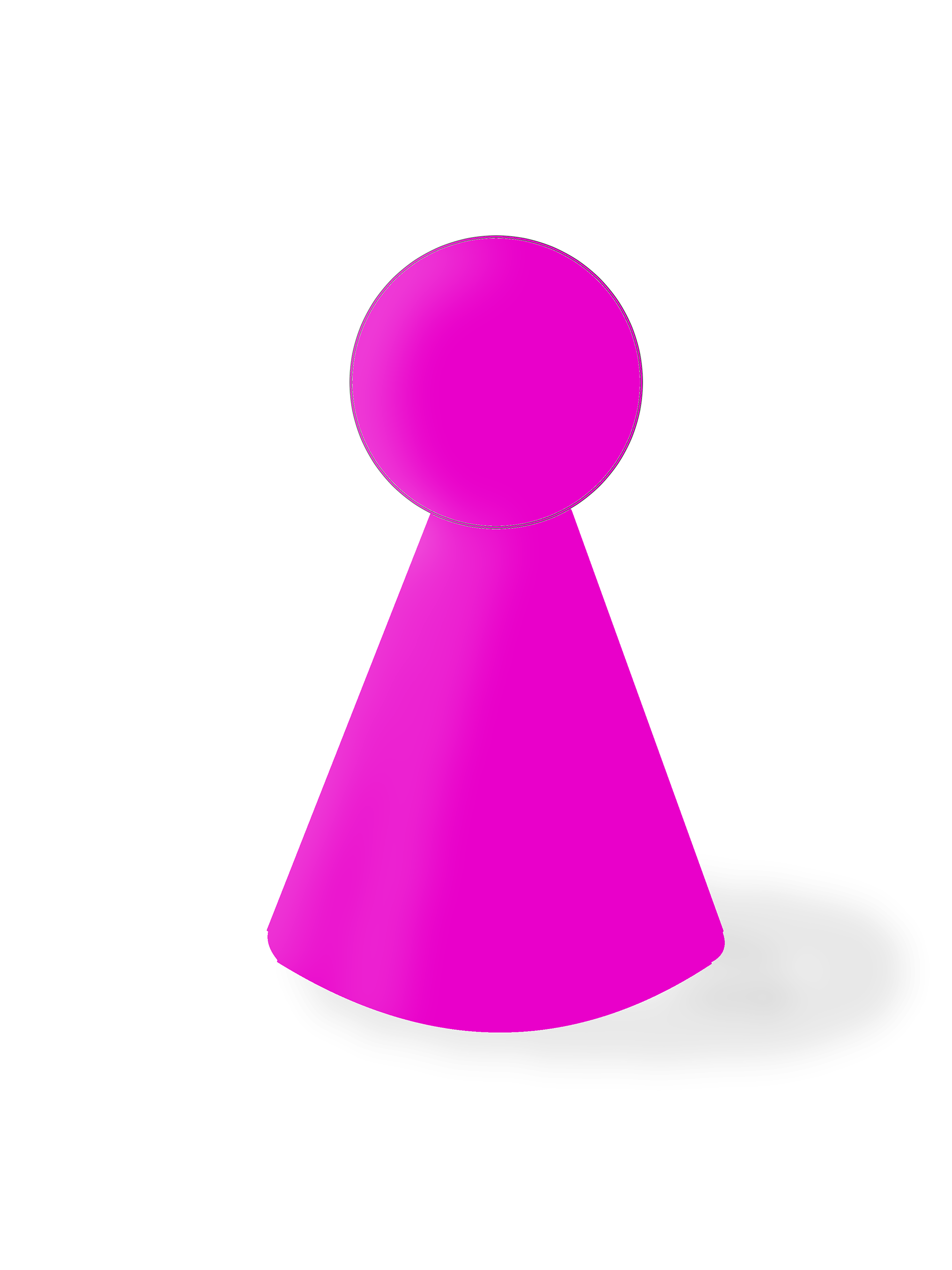

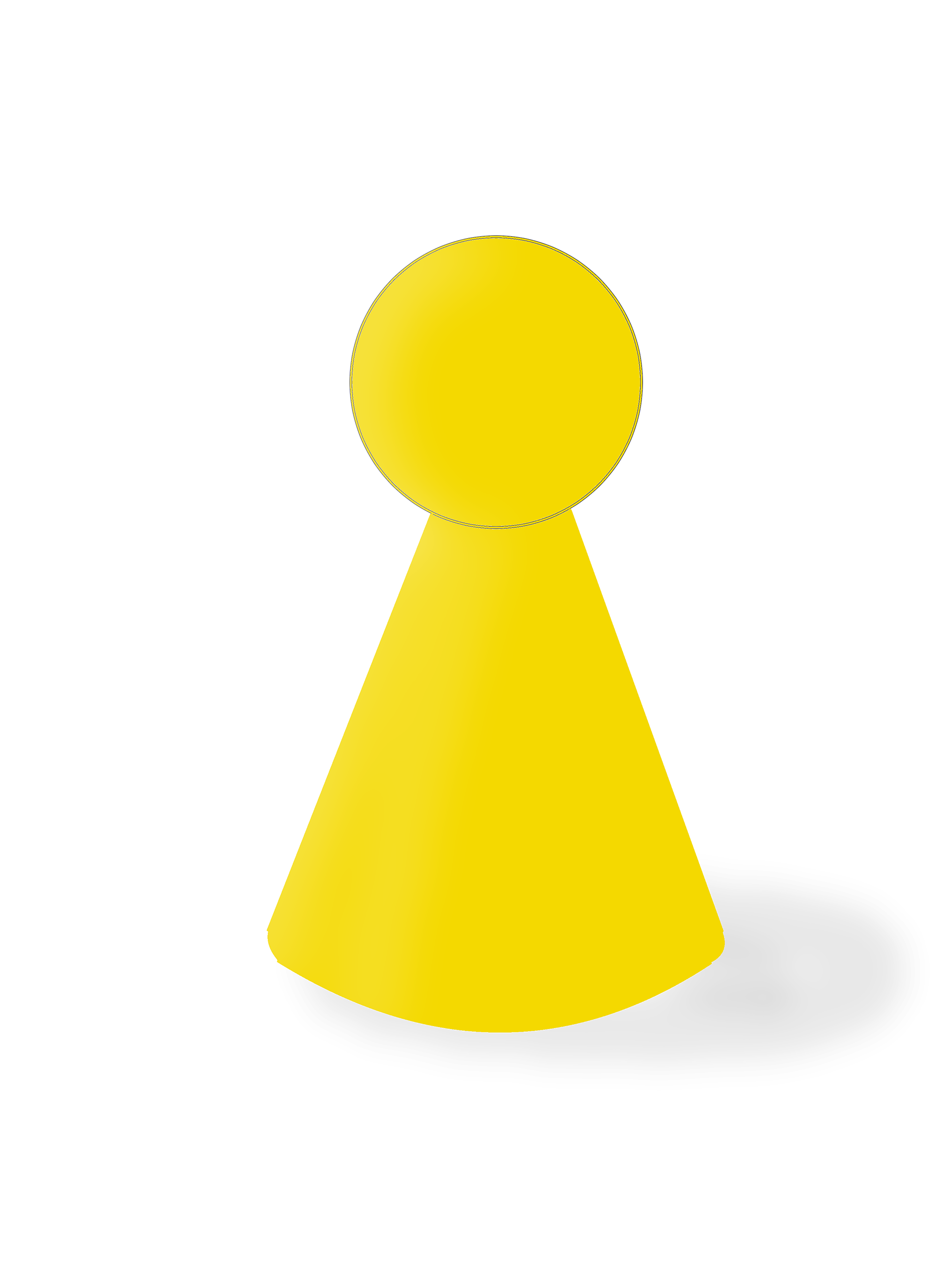
The Game Starts!
In the game, first, the players see the welcome message from the designer, and then the first round starts. The points they get from rolling the die in the round decide how many steps they can make at the round. Every move costs one step in the game, including moving from a node to another, searching the node that they stand on, picking items from the ground, and using items and skills. The players level up and be stronger by defeating creatures. If the players are not sure about an item's usage or a skill's function, the little fairy flying around the mouse will make a comment about it when the player put the mouse near an item or a skill.
Check the video below to see the demo!
Conclusion
By building this project, I allow people who want to make games but don't know how to code to have a chance to make their own board games. With this program, I hope people can craft the worlds in their mind and then enjoy the journey with the company of their friends.